Windows 11 offers a wealth of customization features designed to provide users with a truly personalized and intuitive experience. Whether it’s changing the color of your windows or rearranging the apps on the newly designed Start menu, these features will make your Windows PC a better match for your needs and preferences.
Personalize your Windows 11 PC with these tips
Use these tips to stay safe on Facebook and Twitter

Never let your guard down when you’re on social media! Malicious hackers are becoming better at stealing your personal information, so keep these reminders and tips in mind to remain safe while you’re on platforms like Facebook and Twitter.
Lock screens exist for a reason
Always lock all your devices as soon as you stop using them.
7 Tips on customizing your Windows 10 PC
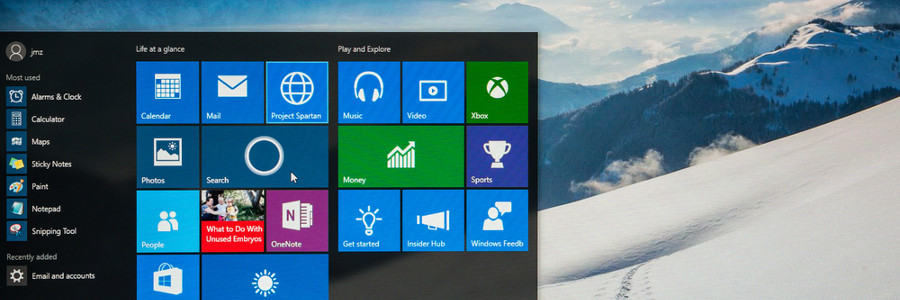
Getting tired of looking at the same old interface of your Windows PC? That’s not a problem with Windows 10. Here are some of the many ways you can customize your PC and make it a better fit for your work or leisure needs.
Change your themes
The most notable way to personalize Windows 10 is by changing your background and lock screen images.
Protecting your Facebook and Twitter from hackers
Windows 10 May 2019 Update’s best features
Customize your Windows 10 experience
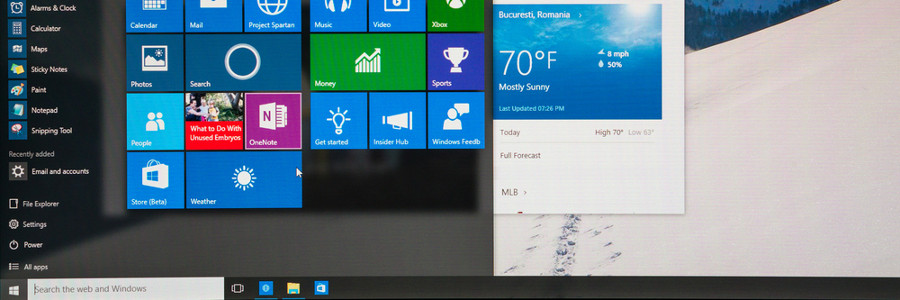
You log into your PC and you’re greeted by an incredibly plain desktop background and an equally drab Start Menu. Suddenly, a notification goes off and tells you that an application you barely use is ready for an update. Sounds like a nightmare, doesn’t it? If you want your desktop to look or behave a certain way, try out these tips to personalize your Windows 10 experience.
Protect your Facebook and Twitter from hackers
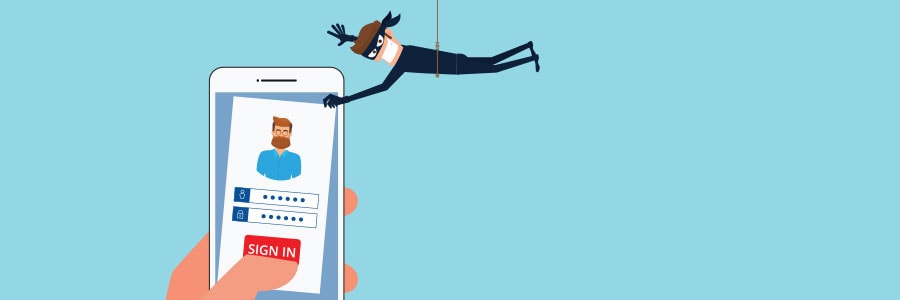
In the wake of Facebook’s worldwide privacy scandal, it’s time to revisit some social media best practices. Your information is incredibly valuable, and you can’t rely on social media platforms to keep it safe from hackers. Heed these tips to make sure your Facebook and Twitter accounts are well secured.
Get Windows 10 Space Without Buying a New Disk

Always consider freeing up more space on your computer. On Windows 10 devices, it’s almost inevitable that storage will quickly run low as the total file size of photos, videos, and music continues to increase. Still, there are easy ways to maximize your disk space so you don’t have to purchase a new drive unless truly needed.



