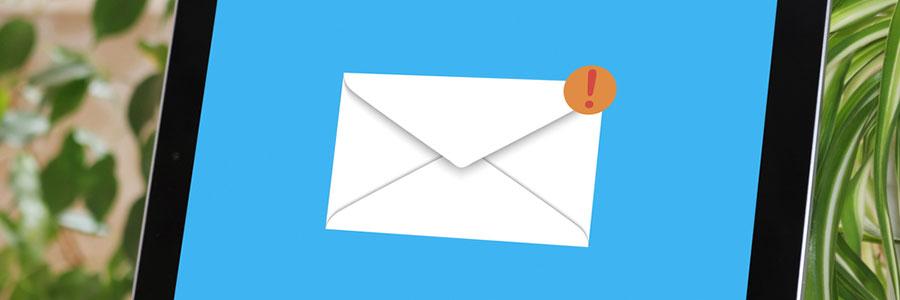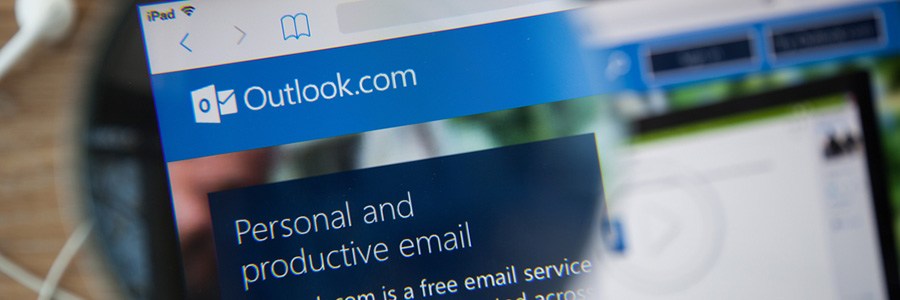In the past month, Microsoft has beefed up Office 365 with AI-driven capabilities designed to help businesses make the most of their data, company content, collaborative projects and more. Read on to learn about the new smart features you can expect in the Office 365 update.
Boosting Office 365 with AI Capabilities
New Office 365 tool for macOS users

Microsoft has launched a new tool for Office on Mac called My Workspace. Business users who frequently interact with apps and documents will find this small yet useful tool highly beneficial. Let’s take a closer look at this brand new app.
Office workspace for Mac
My Workspace sits in the Menu bar along the top of the screen and provides macOS users of Office 365 with a quick and easy access to pinned documents, recently accessed files, OneDrive files, Skype calls, and iCloud Calendars.
Take better notes with Microsoft’s OneNote
Tell Office 2016 and Office 365 apart
Workplace Analytics measures productivity

Microsoft’s MyAnalytics was designed for employees to monitor their individual performance. An updated version, Workplace Analytics, is a significant upgrade because it can be accessed by managers. It not only provides managers with insight into an individual employee’s performance, but it also helps them plan and create strategies around increasing productivity and improving employee output and engagement.
Office 365 tips to make your life easier
Office 365 simplifies calendar sharing

Calendar sharing is one of those mundane yet vital components of effective scheduling. The task of sharing one’s calendar hasn't always been easy, and many wonder why. Microsoft has recently improved upon its calendar sharing features in Office 365 for all users, and here are some of the reasons you should accept the latest advancement with open arms:
Simplicity
Users’ first impression of the new model is that it’s much simpler.
Collaboration-driving Office 365 updates
Increase productivity with web monitoring
Should you monitor your employees online?

To monitor your employees, or not to monitor, that is the topic of this blog post today. If you’ve ever considered monitoring your staff’s online activities, you may’ve been lost as to whether or not it’s the right decision. So we’ve listed the pros and cons of doing it, and some tips to make it a success if you go through with it.