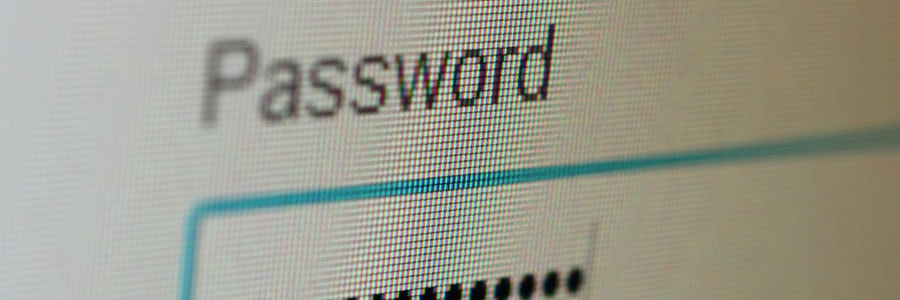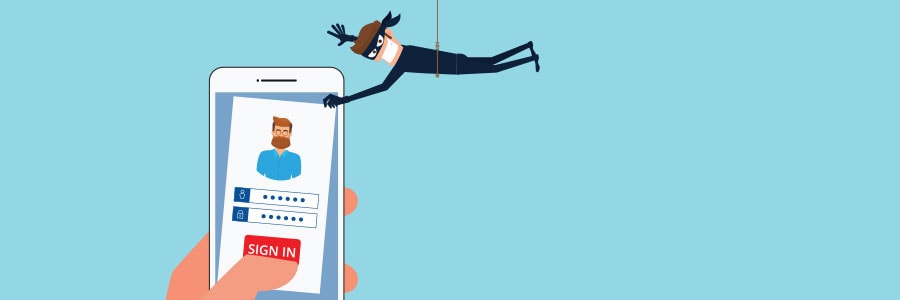It’s imperative for healthcare organizations and business associates to take every precaution when it comes to managing protected health information or PHI. Aside from having significant regulatory and compliance implications, failing to protect PHI can seriously affect clients and damage a business’s reputation.
Here’s how to make sure your business properly handles PHI
How to disable Windows 10’s intrusive privacy settings

Most tech companies, such as Microsoft, collect certain information about their users so they can provide better, more personalized experiences. However, these companies also often use the data they gather for advertising purposes. The good thing is that as a Microsoft user, you have a fair amount of control over your own privacy.
How does social media usage affect HIPAA compliance?
Use these tips to stay safe on Facebook and Twitter

Never let your guard down when you’re on social media! Malicious hackers are becoming better at stealing your personal information, so keep these reminders and tips in mind to remain safe while you’re on platforms like Facebook and Twitter.
Lock screens exist for a reason
Always lock all your devices as soon as you stop using them.
5 Best practices for securing PHI

Protected health information (PHI) includes personal, medical, and financial information, as well as other data created or used when a patient sought and received healthcare services. Due to the sensitive nature of PHI, it is highly valuable to hackers — and this is why your healthcare organization must do everything possible to protect any PHI data it handles.
Here’s why you need a VPN and how to choose one
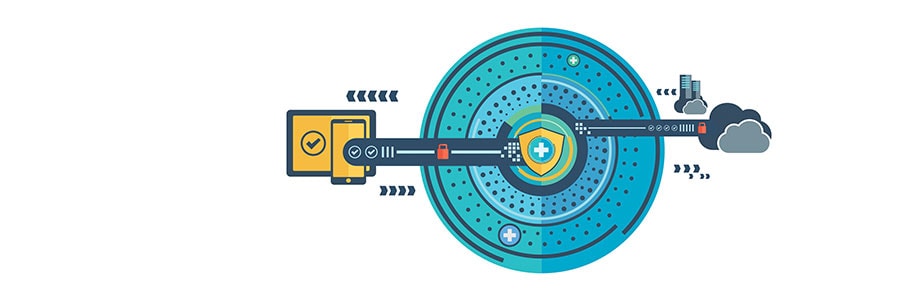
Installing antivirus software and using strong passwords are no longer considered the bare minimum in cybersecurity. With your online activities transparent to internet service providers, third parties, and hackers alike, it’s important to keep your information secure and private by using a virtual private network (VPN). Here’s why.
Ensure your privacy in Windows 10
The risks of autocomplete passwords
Simplify logging in with Windows Hello
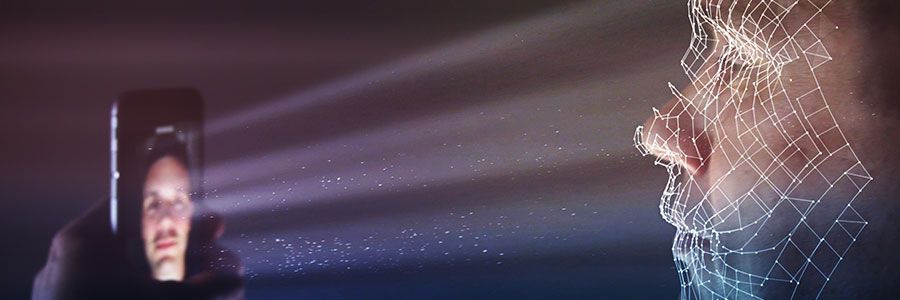
Just like in sci-fi movies, Microsoft’s biometric logins can now recognize your face, fingerprint, or eyes when you attempt to access your device. Here’s everything you need to know when setting up Windows Hello.
Say hello to fingerprint, iris, and facial scans
Windows Hello is an advanced biometric identity and access control feature in Windows 10. It allows you to log in to your computer without the need to enter a password.