Many companies prefer to use Microsoft Outlook for coordinating projects, setting up meetings, and managing their email. This tool offers more features aside from being an email application where you can organize your business communications, contacts, and work.
Use Outlook effectively with these tricks
OneNote: Microsoft’s most underrated app
Get rid of Windows 10 bloatware
Work smarter with Microsoft’s Workplace Analytics

Did you know that Microsoft has Workplace Analytics, a program that allows managers to assess the productivity of their staff using data gathered from email, documents, calendar, and other Office 365 applications? It’s an improvement over MyAnalytics, which only allowed employees to view their own data.
Easily sign in with Windows Hello
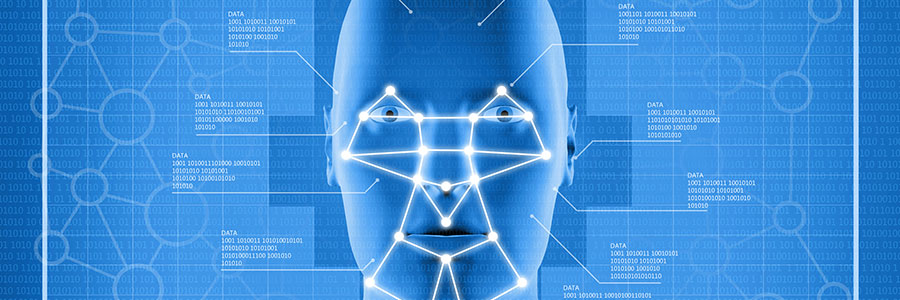
Microsoft introduces a more fun and personal way to sign in to your Windows 10 devices. With Windows Hello, you can now log in with just a look or a touch. This features also comes with enterprise-grade security without having to type in a password.
Say hello to fingerprint, iris, and facial scans
Windows Hello is an advanced biometric identity and access control feature in Windows 10. It allows you to log in to your computer without the need to enter a password.
Virtualization Basics: Windows on Macs
How does end of support affect Windows users?

Windows 7 was one of Microsoft’s popular and best-loved operating systems (OS), and most of us are still using it. But like the OSs before it, Windows 7 will eventually reach the end of its lifecycle. Mainstream end of support for Windows came into effect on January 13, 2015, but extended support won’t end until January 14, 2020. Find out what this means for you.
Office 365 stops billions of phishing emails

Sending phishing emails is the most common method hackers use to distribute malware and steal information. In fact, there are billions of phishing emails sent every year, and millions of people keep falling for them. However, if you’re subscribed to Office 365 there’s a good chance that you won’t see harmful messages in your inbox, and here’s why.
Helpful Cortana commands you need
Storage showdown: OneDrive vs SharePoint

Both SharePoint and OneDrive help business owners manage and share data. But selecting the best platform can be difficult and give anyone a big headache. For instant relief, here’s a quick reference to help you choose wisely.
Looking for a secure platform to manage your files? Where do you go for help? Should you choose SharePoint or settle for OneDrive instead? If any of those terms sound Greek to you, don’t worry.






