Are you using all of Windows 10’s awesome productivity features? From adjusting system and battery performance to silencing notifications, you could be missing out on powerful features and productivity enhancements — check out our four favorites.
Underutilized Windows 10 tips and tricks
Back up files securely with Windows 10

Businesses rely on computers for their daily operations, so succumbing to a ransomware attack is devastating. Ransomware blocks access to all data, which can result in financial losses and the company closing down temporarily or permanently. Fortunately, Windows 10 offers built-in tools and cloud storage options so you won’t have to fear data loss.
Schedules are a breeze with Bookings
An easy solution to an ad-free File Explorer

Most of us hate distractions; so it is only natural to remove disruptive ads from your life as much as possible. File Explorer features such ads, but don't fret. Here’s an easy solution to clean your File Explorer of ads.
Who are getting these ads?
With ads being displayed in different parts of Windows 10 — the start menu, on the lock screen, from the taskbar, and in other Microsoft apps — overwhelming negative reactions to this Microsoft practice have been popping up online.
To succeed on the cloud, you may need attitude adjustments
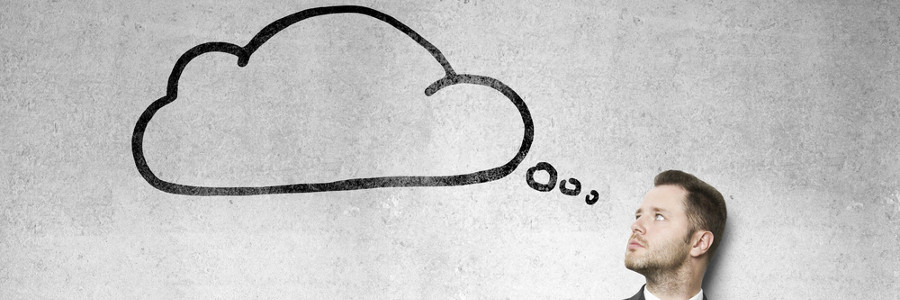
Cloud computing is not some magic pill you can take to make your business instantly successful. As with any business tool, it must be used properly to be of any help to your company. If you have any preconceived notions about the promises of the cloud, you’ll need to adjust your mindset so you can start off on the right foot.








