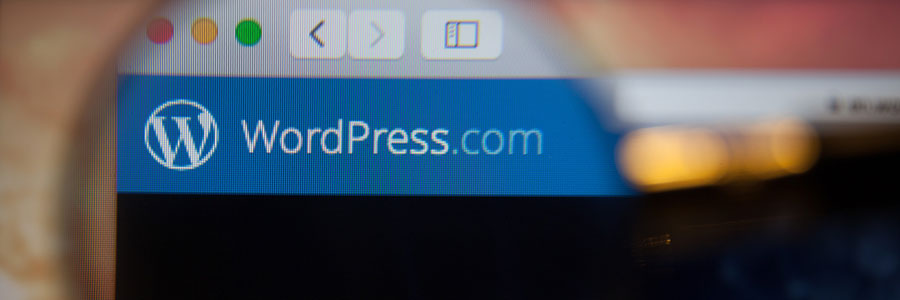Maintaining your WordPress website is essential to ensuring that it runs smoothly and stays secure. Unfortunately, many business owners don’t know how to do this themselves. That’s why we’ve put together a list of the six most essential tasks that you should be performing on a regular basis.
Maintain your WordPress website with these 6 easy steps
Ignore these outdated disaster recovery myths
The pitfalls of business continuity planning

If your managed IT services provider has been using the same business continuity plan (BCP) for years, your organization may be in trouble. BCPs should continuously be updated so you avoid overlooking or underestimating certain issues. Not updating your BCP is just one mistake that can harm your business.
Don’t believe these disaster recovery myths
Virtualization management: 3 Areas to look into
Disaster recovery during hurricane season

There’s no telling when natural disasters will occur. When they do, certain regions in the country often bear the brunt of their impact, like when Hurricanes Harvey and Irma hit certain states in 2017. With a well-designed disaster recovery (DR) plan, your business can be spared from total devastation.
Why you should back up your mobile devices

Almost every modern mobile device allows you to send and receive emails, download and upload media files, store data, and even close business deals. As mobile devices have become indispensable in everyone’s personal and professional life, the security risks have also increased — and backing them up has become more critical than ever.
Forget these disaster recovery myths

Disaster recovery (DR) isn’t what it used to be. Long gone are the days when a DR solution cost over a hundred thousand dollars and relied predominantly on tape backups. Cloud computing has dramatically changed the DR landscape. Unfortunately, there are still many misconceptions about DR. Here are a few of the myths that no longer apply.
How business continuity plans can fail
Could You Be Breaking The Law By Not Archiving E-mails?
It’s 4:30 on Friday afternoon when you get the message that a key vendor will not be able to deliver what they promised on time, which will in turn cause YOU to miss a critical deadline for your most important client. Frustrated, you call the vendor, who instantly denies ever being told about the deadline. You know deadlines were discussed but can’t find it in your original written agreement. You then turn to your e-mail only to be forced to dig through hundreds of messages to try and find the e-mail where you conveyed the importance of this project being delivered on time, but you can’t find it because it was deleted. Sound familiar? Or perhaps you’ve been in a similar situation where you’ve had to “dumpster dive” for old e-mail communications? Think about it – almost all of your business communications and negotiations are performed via e-mail, making them important documents to keep for reference. And since you send and receive hundreds if not thousands of e-mail messages annually, it just makes sense to have a simple and easy way to find old communication threads. But this isn’t just a convenience issue, it’s a legal one. What Every Business Is Required By Law To Do Some industries have strict federal guidelines on storing e-mail communications (financial institutions for example). But what most people don’t realize is that ALL businesses must comply with the Federal Regulations on Civil Procedures, or FRCP. In this instance, ignorance is far from bliss – it could put you and your organization in serious legal trouble. The amendments, which went into effect on December 1, 2006, mandate that companies be prepared for “electronic discovery.” Simply put, that means you must know where your data is and how to retrieve it. Failure to do so can lead to fines or loss of a lawsuit. But I Have A Backup…That Means I’m Okay, Right? Wrong! E-mail archiving is not the same as conventional e-mail backups. Backups only enable you… …to restore your e-mail servers to a previous point in time in the event of a disaster. An e-mail archive (unlike a backup) is indexed and searchable, which means you can find e-mail communications based upon various criteria, such as date, subject, sender or receiver address, attached files, or any combination of the above. Aside from the legal issues, e-mail archiving just makes sense. Murphy’s law dictates that you’ll need an e-mail the minute you permanently delete it; that’s why it’s smart to archive your inbox. Plus, it will make searching your inbox infinitely faster (not to mention easier) AND prevent your inbox from getting so overblown that it stops working due to file size limitations. If you want to set up an e-mail archiving solution for your company, give us a call at: xxx-xxx-xxxx or e-mail us at: yourname@yoururl.com
- 1
- 2